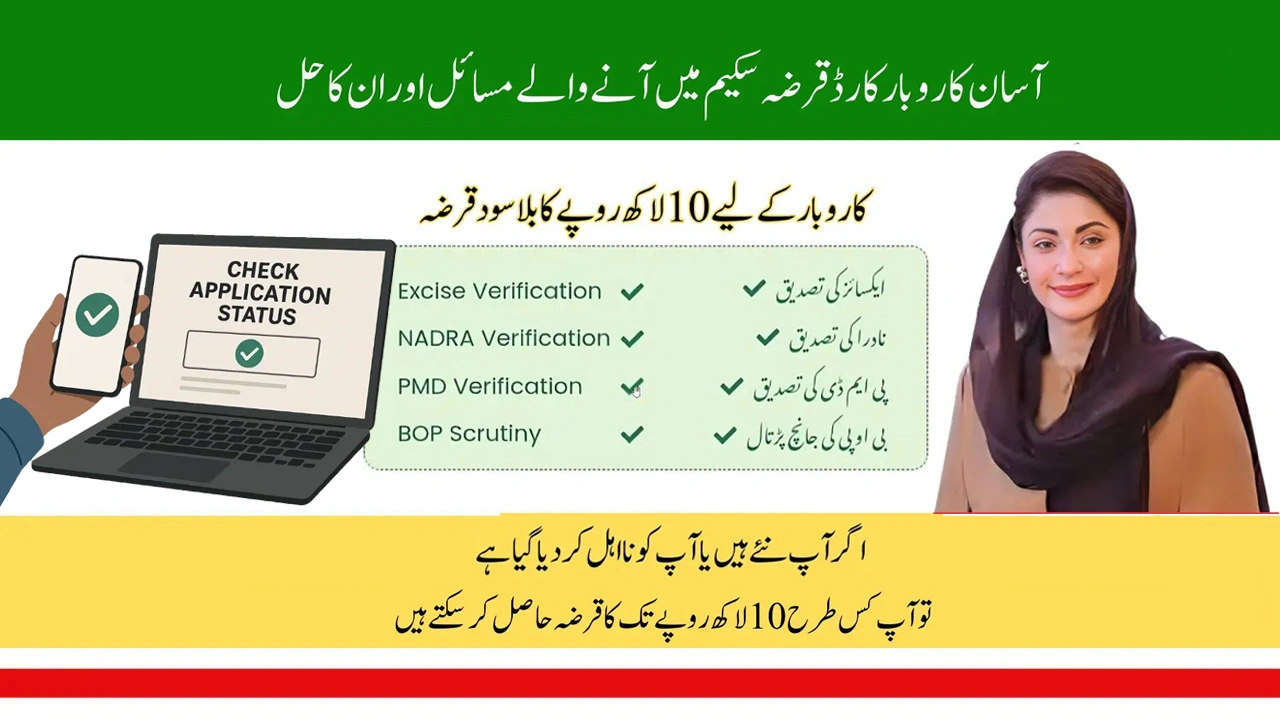The Punjab government has rolled out a major initiative to help young people and small business owners through the Asaan Karobar Card Loan Scheme. Spearheaded by Chief Minister Maryam Nawaz Sharif, this scheme provides interest-free loans ranging from Rs 100,000 to Rs 1 million, making it easier for aspiring entrepreneurs to kickstart or expand their businesses. But many applicants face problems when checking their application status or fixing verification errors. This guide will help you understand how to check your eligibility, track your application, and resolve any issues without stress.
What Is the Asaan Karobar Card?
The Asaan Karobar Card is part of Punjab’s plan to empower youth and small business owners. It provides a financial boost through interest-free loans on easy monthly installments, with a repayment period of up to 3 years. Whether you’re starting a small shop, expanding a service, or running a home-based business, this card can give you the funding you need without the burden of interest.
Who Can Apply?
To be eligible for the scheme, you must meet these basic requirements:
-
Be a resident of Punjab.
-
Aged between 21 to 57 years.
-
Have a valid CNIC.
-
Your mobile number should be registered under your CNIC.
If you tick all these boxes, you’re good to go!
How to Apply Online
Applying is very simple and can be done from home. Here’s how:
-
Visit the official portal: https://akc.punjab.gov.pk
-
Click on the “Register” or “Apply” button.
-
Fill in your correct personal details.
-
Submit the form and wait for verification.
After applying, your application will go through several verification stages before final approval.
How to Check Application Status
After applying, you can check where your application stands in a few steps:
-
Go to the official AKC portal and click on “Login”.
-
Enter your CNIC number and password.
-
After logging in, head to the section showing your application form.
-
You’ll see your status at the top, which could be:
-
Under Process
-
Verified
-
Rejected
-
Error in Verification
-
If your application is rejected, don’t panic—it could be due to minor errors, and most of them can be fixed.
Also Read: BISP Taleemi Wazaif Stipend Raised for 2025 – Check New Rates and Full Details
Common Application Errors and How to Fix Them
Sometimes, the system shows errors that may delay your approval. Here are some common ones and what you can do:
1. Excise Verification Error
-
Why it happens: Unpaid vehicle challans, taxes, or other issues with the Excise Department.
-
Fix it: Go to the Excise office or their website, clear any dues, and then call the helpline at 1786 to update your status.
2. NADRA Verification Error
-
Why it happens: Incorrect CNIC details or an expired CNIC.
-
Fix it:
-
Double-check your CNIC info.
-
If expired, renew it at NADRA.
-
If you can still edit your form, update the details.
-
Can’t edit? Call the helpline.
-
3. PMD (Phone Verification) Error
-
Why it happens: The mobile number is not registered on your CNIC.
-
Fix it:
-
Update the number if editing is available.
-
Make sure your new number is registered with your CNIC.
-
Still stuck? Reach out to the helpline.
-
4. BOP (Bank of Punjab) Verification Error
-
Why it happens: Either your application hasn’t been checked yet, or you may have defaulted on a previous loan.
-
Fix it:
-
Wait 2–3 days for the process.
-
If the error remains, call Bank of Punjab Helpline at 111-267-200.
-

How to Fix Errors in Your Application
If your application shows the “Edit Application” button, you’re in luck! That means you can fix the issue yourself. Just click the button, make the necessary changes, and resubmit. If the edit option is not available, call the official helpline at 1786, and they will assist you in resolving the issue.
What If My Application Says “PSID: null” or “Status: null”?
This usually means your application has been rejected due to an error or incomplete information. But don’t worry—this doesn’t mean you’re out of the race. Just identify the problem, fix it as guided above, or contact the helpline for help.
Helpline Numbers for Support
If you’re stuck or unsure about what to do next, don’t hesitate to contact:
-
Asaan Karobar Card Helpline: 1786 (Toll-Free)
-
Bank of Punjab Helpline: 111-267-200
These numbers are available to guide you through the process.
Also Read: BISP April 2025 Payment: How to Check Status via SMS and Helpline Easily
Final Words
The Asaan Karobar Card is a golden opportunity for those who want to turn their business dreams into reality. If you’ve applied but are facing issues, don’t give up. Use this guide to check your status, fix errors, and get back on track. A little patience and the right information can go a long way in securing your interest-free loan and stepping into the world of entrepreneurship.